Rank: Member
Groups: Registered
Joined: 9/22/2012(UTC)
Posts: 21
|
PAL 720*576 FRAME RATE 50 OR 25p
|
|
|
|
|
|
Rank: Administration
Groups: Administrators
Joined: 1/13/2010(UTC) Posts: 5,297  Location: Gold Coast, Australia Was thanked: 4674 time(s) in 1609 post(s)
|
Can you please try setting the External Output Audio Delay to 40 and report back if it fixes the problem?
|
|
|
|
|
|
Rank: Member
Groups: Registered
Joined: 9/22/2012(UTC)
Posts: 21
|
|
|
|
|
|
|
Rank: Advanced Member
Groups: Registered
Joined: 2/4/2014(UTC)
Posts: 57
Location: lebanon
Thanks: 3 times
Was thanked: 11 time(s) in 9 post(s)
|
going back to vmix 11 , vmix 12 not ready for production not stable .
regards
|
|
|
|
|
|
Rank: Administration
Groups: Administrators
Joined: 1/13/2010(UTC) Posts: 5,297  Location: Gold Coast, Australia Was thanked: 4674 time(s) in 1609 post(s)
|
Hassan,
Do you have any other issues to report, or is it just the external output issue?
|
|
|
|
|
|
Rank: Administration
Groups: Administrators
Joined: 1/13/2010(UTC) Posts: 5,297  Location: Gold Coast, Australia Was thanked: 4674 time(s) in 1609 post(s)
|
An update has been released to vMix 12 (12.0.0.114)
Fixes:
* External Output garbled audio problem
* Improved audio sync with MOV/MXF sources
This update can found on the web site Download page.
Regards,
Martin
vMix
|
 1 user thanked admin for this useful post.
|
|
|
|
Rank: Advanced Member
Groups: Registered
Joined: 11/14/2012(UTC) Posts: 314  Location: Finland Thanks: 196 times
Was thanked: 19 time(s) in 17 post(s)
|
admin wrote:An update has been released to vMix 12 (12.0.0.114)
Fixes:
* External Output garbled audio problem
* Improved audio sync with MOV/MXF sources
This update can found on the web site Download page.
Regards,
Martin
vMix Hi Martin. Jus got d-link DCS-5222L/E network camera and having trouble getting it to work reliable with vMix. It works just fine, but then the internal sound disappears (some times the audio comes back) and after that the video also is usually lost. Have tried different Buffer settings, but usually with the same result. There seems also to be still major bugs with the audio delay feature. If I use the Default input audio delay and set it to 500. After reloading the preset contains an audio input and then set the delay to 0 it still has the 500 ms delay. Should it work like this? Another issue is that some times (always?) the Delay (Advanced/delay) is grayed out for Audio inputs. Kind regards, Jan Tervo
|
|
|
|
|
|
Rank: Administration
Groups: Administrators
Joined: 1/13/2010(UTC) Posts: 5,297  Location: Gold Coast, Australia Was thanked: 4674 time(s) in 1609 post(s)
|
Hi Jet,
Is the network camera audio set to AAC? This is the only audio format supported by vMix.
When the audio stops, take a look at the Statistics window in vMix, this will show some information on what is happening with the audio, particular buffer levels etc.
The default audio delay in the settings is just that, a default, so if you open a preset, it will use whatever delay was last set on that input
and the default delay in the vMix settings will remain as it was before.
Can you confirm if changing the audio delay level in the input settings under Audio Settings works as intended? If not can you describe the type of input
that is having the problems?
The delay under Advanced is a video delay for capture devices only.
Regards,
Martin
vMix
|
|
|
|
|
|
Rank: Administration
Groups: Administrators
Joined: 1/13/2010(UTC) Posts: 5,297  Location: Gold Coast, Australia Was thanked: 4674 time(s) in 1609 post(s)
|
An update has been released to vMix 12 (12.0.0.119)
Fixes:
* Capture Audio Delay now supports up to 20 seconds
* Fixed Invalid Size error in vMix Settings
* Reduced flicker on position bar
* Fixed seek issue with MOV/MXF videos
This update can found on the web site Download page.
Regards,
Martin
vMix
|
 2 users thanked admin for this useful post.
|
|
|
|
Rank: Advanced Member
Groups: Registered
Joined: 11/14/2012(UTC) Posts: 314  Location: Finland Thanks: 196 times
Was thanked: 19 time(s) in 17 post(s)
|
admin wrote:Hi Jet,
Is the network camera audio set to AAC? This is the only audio format supported by vMix.
When the audio stops, take a look at the Statistics window in vMix, this will show some information on what is happening with the audio, particular buffer levels etc.
The default audio delay in the settings is just that, a default, so if you open a preset, it will use whatever delay was last set on that input
and the default delay in the vMix settings will remain as it was before.
Can you confirm if changing the audio delay level in the input settings under Audio Settings works as intended? If not can you describe the type of input
that is having the problems?
The delay under Advanced is a video delay for capture devices only.
Regards,
Martin
vMix Hi Martin! Tested today with 12.0.0.119 version. Where can network camera audio set to AAC? I assume its AAC as it works OK, but every now and then the audio disappears. Now however its seems to work overall little better with the d-link camera, the connection stays up better. The camera do not support PAL frame rates, so its now pulling 30 frames/second to vMix. Could this be one of the issues? 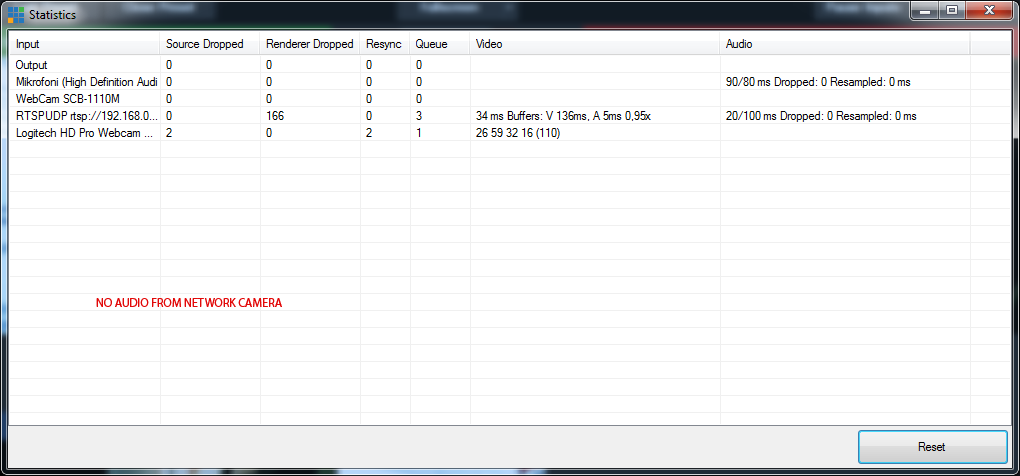 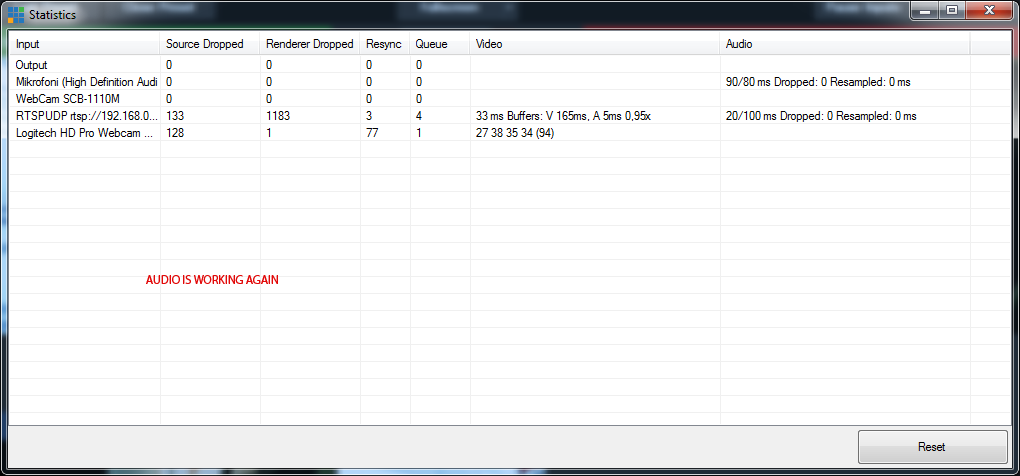 Kind regards, J. Tervo
|
|
|
|
|
|
Rank: Administration
Groups: Administrators
Joined: 1/13/2010(UTC) Posts: 5,297  Location: Gold Coast, Australia Was thanked: 4674 time(s) in 1609 post(s)
|
Looks like you may need to increase the RTSP buffer size as it looks like it is running out of audio on a regular basis.
(which will happen if the camera is a bit slow + buffer not large enough)
|
|
|
|
|
|
Rank: Advanced Member
Groups: Registered
Joined: 2/26/2013(UTC) Posts: 373  Location: London Thanks: 41 times
Was thanked: 37 time(s) in 36 post(s)
|
Good job on the release of vMix 12 and the 2 fantastic features...
The vMix Social is a good thing a way to go...
Well done and kudos!
|
|
|
|
|
|
Rank: Administration
Groups: Administrators
Joined: 1/13/2010(UTC) Posts: 5,297  Location: Gold Coast, Australia Was thanked: 4674 time(s) in 1609 post(s)
|
An update has been released for vMix 12 (12.0.0.126)http://www.vmix.com.au/download.aspxFixes:* Video List on rare occasions may not begin playing next item in list if it is MOV/MXF. * Time remaining on Video List was including remaining videos in list even if they were not set to play automatically. * Fixed Overlay zooming in/out incorrectly when in 4:3 (Normal) aspect ratio. * Fixed flash videos in presets prompting for file incorrectly when query parameters used in filename * Web Interface Title Editor: Deleting two title presets would result in the wrong item being removed second. * Inputs can now be moved around by using the Title bars in addition to the preview boxes. New Registration Backups:* vMix will now keep backups of the registration in case it becomes corrupt or system hardware is changed around. * This will hopefully reduce the need for internet access to re-register vMix under most circumstances. Regards, Martin vMix
|
|
|
|
|
|
Rank: Guest
Groups:
Joined: 1/13/2010(UTC)
Posts: 230
Was thanked: 4 time(s) in 4 post(s)
|
Hi Martin, I downloaded and tested the latest version on Monday....it is nice, but I noticed that the GUI has changed...There is no more 3D look in Charcoal7..I had liked that look. It is smooth, but flat....can we have back that 3D look?....My friend is using ver.11, so that is why I downloaded ver 12 to run some tests.....and the improvements are nice, just that 3D look is gone.....Wish that the fader bar could be user selectable, vertical or horizontal as well...I am so used to vertical faders that it feels uncomfortable for me.
|
|
|
|
|
|
Rank: Advanced Member
Groups: Registered
Joined: 2/18/2014(UTC)
Posts: 1,845
Location: Stockholm
Thanks: 145 times
Was thanked: 300 time(s) in 252 post(s)
|
Thanks for the new version. Just a small note, vMix Download page offers 12.0.0.126, but the splash screen and about when installed says 12.0.0.127 ;)
|
|
|
|
|
|
Rank: Guest
Groups:
Joined: 1/13/2010(UTC)
Posts: 230
Was thanked: 4 time(s) in 4 post(s)
|
richardgatarski wrote:Thanks for the new version. Just a small note, vMix Download page offers 12.0.0.126, but the splash screen and about when installed says 12.0.0.127 ;) I think that means you have the very latest update....sometimes there are unannounced updates....a lot of software manufacturers do that.....
|
|
|
|
|
|
Rank: Administration
Groups: Administrators
Joined: 1/13/2010(UTC) Posts: 5,297  Location: Gold Coast, Australia Was thanked: 4674 time(s) in 1609 post(s)
|
Bardos59 wrote: There is no more 3D look in Charcoal7.. This 3D look was removed to improve performance and to allow some more consistent updates in the future. Unfortunately it is not possible to bring it back. Regards, Martin vMix
|
|
|
|
|
|
Rank: Guest
Groups:
Joined: 1/13/2010(UTC)
Posts: 230
Was thanked: 4 time(s) in 4 post(s)
|
ok...I understand......
What about the vertical "T" bar....it will be great to have that....
Something I was looking at....is it possible that instead of having the transitions placed between the preview and program windows, have them placed at bottom in pop out windows, similar to the audio mixer, or how it is done in VJDirector, with tabs so that we can have more real estate on the monitor...and seeing that the hot keys give us faster access to transitions.
Just my thought....Thanks for your reply.
Bardos59
|
|
|
|
|
|
Rank: Advanced Member
Groups: Registered
Joined: 2/18/2014(UTC)
Posts: 1,845
Location: Stockholm
Thanks: 145 times
Was thanked: 300 time(s) in 252 post(s)
|
Thx Bardos59,
I realize that unannounced updates are normal practice. I was just concerned that users might find it confusing when the download page specifies another (previous) version. Perhaps better then to specify something like "Download vMix 12 (latest version)".
Just a suggestion ;)
|
|
|
|
|
|
Rank: Administration
Groups: Administrators
Joined: 1/13/2010(UTC) Posts: 5,297  Location: Gold Coast, Australia Was thanked: 4674 time(s) in 1609 post(s)
|
|
 1 user thanked admin for this useful post.
|
|
|
|
Forum Jump
You cannot post new topics in this forum.
You cannot reply to topics in this forum.
You cannot delete your posts in this forum.
You cannot edit your posts in this forum.
You cannot create polls in this forum.
You cannot vote in polls in this forum.
Important Information:
The vMix Forums uses cookies. By continuing to browse this site, you are agreeing to our use of cookies.
More Details
Close
