vMix Forums
»
General
»
3rd Party Software and Development
»
ZEN NDI GradBG - Colour Gradient Background generator
Rank: Advanced Member
Groups: Registered
Joined: 5/13/2014(UTC) Posts: 515   Location: Manchester, UK Thanks: 2 times
Was thanked: 183 time(s) in 130 post(s)
|
My latest "NDI doodle" is a 4-way colour-gradient pattern generator which transmits the image via NewTek's NDI. It uses selectable colours for each of the four corners of the rectangle, although pairs can be set to the same value in order to achieve a simple 2-way gradient. The gradient image can either remain static or the colours can rotate in a clockwise (CW) or anticlockwise (CCW) direction. A slider control adjusts the period between colour changes (i.e. faster rotational speed as the slider moves to the right). The gradient image can either fill the screen, be horizontally (H-Split) or vertically mirrored (V-Split) as two half-size rectangles, or be mirrored both horizontally and vertically (in Quad mode) using quarter-size rectangles. The Cloud overlay option adds a fixed fractal noise pattern, self-keyed over the background. v1.0.0.2 is available to download from my zenvideo website (replaced by v1.0.0.3 on 14-Mar-2017) zenvideo attached the following image(s):  NDIGradBG-2.jpg (58kb) downloaded 27 time(s).You cannot view/download attachments. Try to login or register.
|
 6 users thanked zenvideo for this useful post.
|
|
|
|
Rank: Advanced Member
Groups: Registered
Joined: 3/24/2016(UTC)
Posts: 331
Location: Chicago, IL
Was thanked: 143 time(s) in 94 post(s)
|
Love it. Is this free? I notice there is there watermark at the bottom of the screen on the NDI output.
Kane Peterson
NewTek
|
|
|
|
|
|
Rank: Advanced Member
Groups: Registered
Joined: 5/13/2014(UTC) Posts: 515   Location: Manchester, UK Thanks: 2 times
Was thanked: 183 time(s) in 130 post(s)
|
kane wrote:Love it. Is this free? I notice there is there watermark at the bottom of the screen on the NDI output. Well, you don't have to pay me anything to download or use the current version, so in that sense it's free. As for the watermark logo, for typical presenter-to-camera usage I'm guessing that it will get blocked out anyway, but I may well remove it at some point.
|
|
|
|
|
|
Rank: Advanced Member
Groups: Registered
Joined: 3/20/2014(UTC) Posts: 2,721   Location: Bordeaux, France Thanks: 243 times
Was thanked: 794 time(s) in 589 post(s)
|
Hi Martin,
Congrats, nice work!
I was more likely to use it for dynamic backgrounds for multiviews but this logo prevents from doing it. It's a pity!
Bien à toi,
Guillaume
|
|
|
|
|
|
Rank: Advanced Member
Groups: Registered
Joined: 5/24/2015(UTC)
Posts: 370
Location: Netherlands
Thanks: 16 times
Was thanked: 81 time(s) in 72 post(s)
|
I also like it, very nice to get a live background very quickly. We are of course capable of zooming a bit on the input in vMix to get rid of the watermark, but I wonder why it is there anyways when there is no way to buy a license to get rid of it. So please remove it, or give us the option to pay you some money for the removal.
Also, resolutions above 1920x1080 do not work for me. Is this how it is at the moment or is there something wrong at my end?
|
|
|
|
|
|
Rank: Advanced Member
Groups: Registered
Joined: 5/13/2014(UTC) Posts: 515   Location: Manchester, UK Thanks: 2 times
Was thanked: 183 time(s) in 130 post(s)
|
Mathijs wrote:I also like it, very nice to get a live background very quickly. We are of course capable of zooming a bit on the input in vMix to get rid of the watermark, but I wonder why it is there anyways when there is no way to buy a license to get rid of it. So please remove it, or give us the option to pay you some money for the removal. You may be pleased to hear that a new version (1.0.0.3) has been uploaded today, featuring a reduction in CPU usage at lower colour rotation speeds, plus removal of the "watermark" logo after several minutes usage. Mathijs wrote:Also, resolutions above 1920x1080 do not work for me. Is this how it is at the moment or is there something wrong at my end? See Note (5) in the Readme file.
|
 1 user thanked zenvideo for this useful post.
|
|
|
|
Rank: Advanced Member
Groups: Registered
Joined: 3/20/2014(UTC) Posts: 2,721   Location: Bordeaux, France Thanks: 243 times
Was thanked: 794 time(s) in 589 post(s)
|
Great! Thanks Martin.
Why don't you make it a donationware software? Your tools are worth the money!
Guillaume
|
|
|
|
|
|
Rank: Advanced Member
Groups: Registered
Joined: 5/13/2014(UTC) Posts: 515   Location: Manchester, UK Thanks: 2 times
Was thanked: 183 time(s) in 130 post(s)
|
There's a new version of the NDI Gradient Background generator now available, with the added feature of being able to load transparency masks, plus there's a (slightly rambling) video overview on YouTube showing how it can be used in vMix (like in the attached picture). Current version v1.01.5 available here. 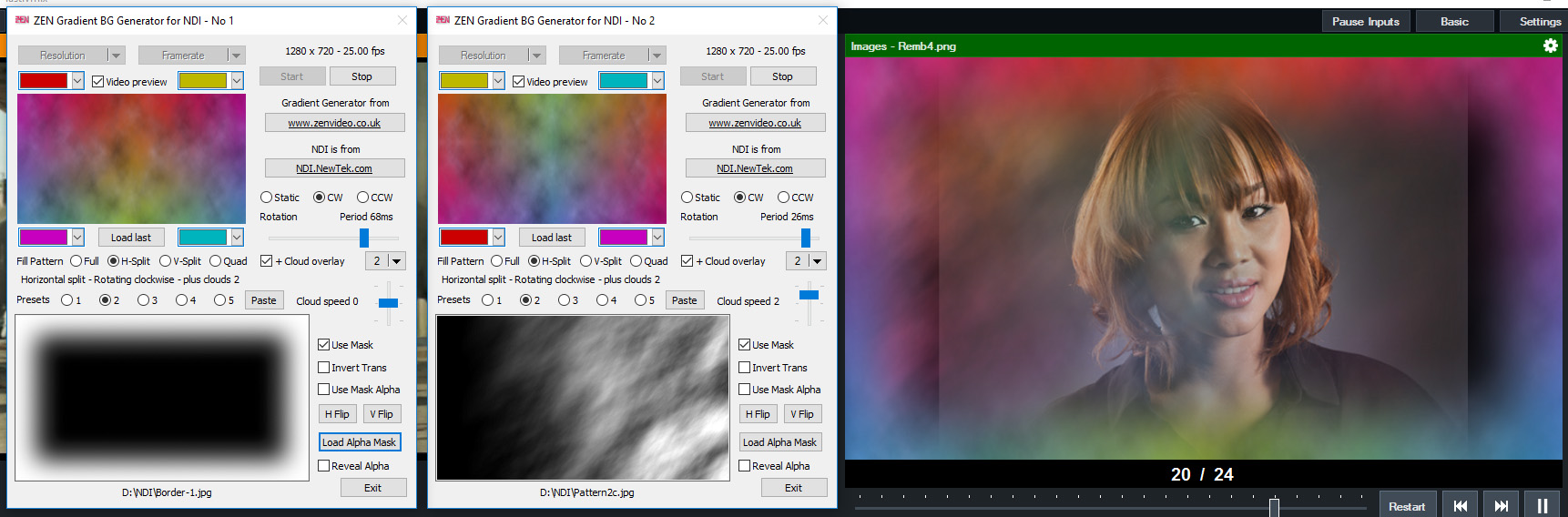
|
 1 user thanked zenvideo for this useful post.
|
|
|
|
Rank: Advanced Member
Groups: Registered
Joined: 4/14/2013(UTC) Posts: 264  Location: Australia Thanks: 35 times
Was thanked: 38 time(s) in 36 post(s)
|
Thanks for this, please make a donation possible.
It would be good to be able to use stills as well as colours.
|
|
|
|
|
|
Rank: Advanced Member
Groups: Registered
Joined: 5/13/2014(UTC) Posts: 515   Location: Manchester, UK Thanks: 2 times
Was thanked: 183 time(s) in 130 post(s)
|
Peter B wrote:It would be good to be able to use stills as well as colours. How would that work exactly, in the context of the current feature set?
|
|
|
|
|
|
Rank: Advanced Member
Groups: Registered
Joined: 4/14/2013(UTC) Posts: 264  Location: Australia Thanks: 35 times
Was thanked: 38 time(s) in 36 post(s)
|
zenvideo wrote:Peter B wrote:It would be good to be able to use stills as well as colours. How would that work exactly, in the context of the current feature set? I thought adding texture frames and then animating them with rotation could make an interesting source. A vMix snapshot could be one input of something that recently happened and then coloured / animated. An option to use the last snapshot could auto update this or the last four snapshots. Graphic frames designed for this could be another way to highlight elements. On other mixers I used very soft edge slow rotating wipes as a way to animate graphics / live sources / border fills. A bit old hat but playing around can make some different effects. vMix now has audio plugins, it now needs some video plugs. thanks
|
|
|
|
|
|
Rank: Advanced Member
Groups: Registered
Joined: 5/13/2014(UTC) Posts: 515   Location: Manchester, UK Thanks: 2 times
Was thanked: 183 time(s) in 130 post(s)
|
Peter B wrote:zenvideo wrote:Peter B wrote:It would be good to be able to use stills as well as colours. How would that work exactly, in the context of the current feature set? I thought adding texture frames and then animating them with rotation could make an interesting source. If I run through the current layer structure then perhaps you could indicate where your "user frames" would fit in? Layer 1) 4-way RGB Colour gradient, in which the four corner colour sources can optionally be rotated (via progressive blending) in a clockwise/anti-clockwise direction. Note: I'm not actually rotating any images, nor have code to do so, I'm just "rotating" the sources for the 4-way gradient. Layer 2) Optional RGBA image (currently the "cloud" images), keyed over Layer 1 using the alpha channel of the Layer 2 image. This layer can be animated by scrolling vertically up/down. On the final NDI output, these combined images can have an alpha channel added by way of a user-supplied mask image.
|
|
|
|
|
|
vMix Forums
»
General
»
3rd Party Software and Development
»
ZEN NDI GradBG - Colour Gradient Background generator
Forum Jump
You cannot post new topics in this forum.
You cannot reply to topics in this forum.
You cannot delete your posts in this forum.
You cannot edit your posts in this forum.
You cannot create polls in this forum.
You cannot vote in polls in this forum.
Important Information:
The vMix Forums uses cookies. By continuing to browse this site, you are agreeing to our use of cookies.
More Details
Close
