vMix Forums
»
General
»
Hardware Compatibility
»
Tally light not working with Arduino
Rank: Advanced Member
Groups: Registered
Joined: 11/14/2012(UTC) Posts: 258  Location: Finland Thanks: 105 times
Was thanked: 15 time(s) in 13 post(s)
|
I did put the firmata software to my Arduino clone (RoMeo V2[R3]), but vMix still can't connect to it. I have the correct COM port selected, the same I used to put the firmata software in.
Vmix just says "ConnectError".
Kind regards,
J. Tervo
|
|
|
|
|
|
Rank: Administration
Groups: Administrators
Joined: 1/13/2010(UTC) Posts: 5,152  Location: Gold Coast, Australia Was thanked: 4146 time(s) in 1491 post(s)
|
Hi, vMix just uses the standard firmata protocol so it should work if it is handling the firmata commands correctly. Try the firmata test program to make sure everything is working first: http://firmata.org/wiki/Main_PageRegards, Martin vMix
|
|
|
|
|
|
Rank: Advanced Member
Groups: Registered
Joined: 11/14/2012(UTC) Posts: 258  Location: Finland Thanks: 105 times
Was thanked: 15 time(s) in 13 post(s)
|
Hi.
This was some kind of compatibility problem.
It works fine on Arduino Uno R3.
Kind regards,
J. Tervo
|
|
|
|
|
|
Rank: Advanced Member
Groups: Registered
Joined: 2/26/2014(UTC) Posts: 80  Location: Canada Thanks: 18 times
Was thanked: 15 time(s) in 15 post(s)
|
I am new to Arduino... took me some time to figure what is firmata... got it uploaded to my clone UNO R3 and it works! 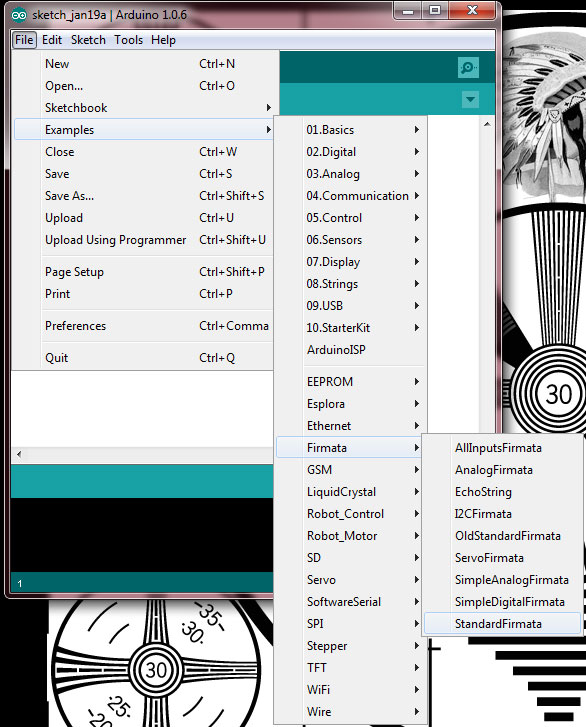 admin wrote:Hi, vMix just uses the standard firmata protocol so it should work if it is handling the firmata commands correctly. Try the firmata test program to make sure everything is working first: http://firmata.org/wiki/Main_PageRegards, Martin vMix
|
|
|
|
|
|
Rank: Advanced Member
Groups: Registered
Joined: 1/31/2013(UTC)
Posts: 39
Thanks: 1 times
Was thanked: 6 time(s) in 5 post(s)
|
Hallo,
I making arduino thally light. Tested with firmata test soft work fine, but then i testing with vmix it's work but led not on just blink then switching sources.
Maybe anyone have ideas to fix it?
|
|
|
|
|
|
Rank: Member
Groups: Registered
Joined: 5/4/2015(UTC) Posts: 26  Location: Germany Thanks: 3 times
Was thanked: 2 time(s) in 2 post(s)
|
Hi there,
starting with vmix a couple of days ago, today the first time with arduino uno hooked up.
The arduino is connected to a 8 channel relais board, works but is kind of reverted: A input which is "On-Air" means the pin on arduino is "High", which turn´s the relais to "Open" state, while all other relais are "Closed" due to the arduino pins "Low".... Hope everybody gets me there. Still useable ´cause relais have both open/close contacts. But it would be nice to have these behaviour inverted, so that there´s only the one relais "On" while all others are off due to lifetime/power draw of the board.
It seems like the "High" "Low" is hardcode somewhere in vmix, as i tried a bit with the firmata standard protocol, but no luck.
Another think with tally in Generell: If I send a channel which has a tally out programm to an overlay - it does not fire up the tally contact on the arduino. But that´s it works in classic video switcher - so should be the same on vmix.
I know it works if you set up multiview, but I need to adjust the camera which goes to an overlay on the fly - and need tally information.
Cheers
Jens
|
|
|
|
|
|
Rank: Advanced Member
Groups: Registered
Joined: 2/26/2014(UTC) Posts: 80  Location: Canada Thanks: 18 times
Was thanked: 15 time(s) in 15 post(s)
|
jens wrote:Hi there,
starting with vmix a couple of days ago, today the first time with arduino uno hooked up.
The arduino is connected to a 8 channel relais board, works but is kind of reverted: A input which is "On-Air" means the pin on arduino is "High", which turn´s the relais to "Open" state, while all other relais are "Closed" due to the arduino pins "Low".... Hope everybody gets me there. Still useable ´cause relais have both open/close contacts. But it would be nice to have these behaviour inverted, so that there´s only the one relais "On" while all others are off due to lifetime/power draw of the board.
It seems like the "High" "Low" is hardcode somewhere in vmix, as i tried a bit with the firmata standard protocol, but no luck.
Another think with tally in Generell: If I send a channel which has a tally out programm to an overlay - it does not fire up the tally contact on the arduino. But that´s it works in classic video switcher - so should be the same on vmix.
I know it works if you set up multiview, but I need to adjust the camera which goes to an overlay on the fly - and need tally information.
Cheers
Jens
You lost me there! yes "On-Air" means the pin on arduino is "High" it trigger your relay giving current to your light!... logic is respected! About multiview, it's working for me.... don't put tally on multivew composition, i use a color as base and ad cameras as multivew inputs, any camera i ad if tally configured on it is triggered when multiview is on air! I home it helps.
|
|
|
|
|
|
Rank: Member
Groups: Registered
Joined: 5/4/2015(UTC) Posts: 26  Location: Germany Thanks: 3 times
Was thanked: 2 time(s) in 2 post(s)
|
First the "High" and "Low" problem:
I have all relais triggered - expect the one which is "On Air". I can use the toggle output of the relais, but I would prefer to only trigger the relais which is "On Air" and not vie versa.
Yes, Multiviewer works with tally. But I would need it not on multivewer, but on Overlay. So putting Input (Camera) 1 on Overlay 1 (which is configured to be a small PiP) - I would need the tally out for that Camera triggered.
So you can easily mix your normal programm, once put one camera to overlay 1, and even switch the camera which sits in the overlay 1 while maintaining tally out for the operator.
But there´s no chance or do I miss something in configuration.
Cheers
Jens
|
|
|
|
|
|
Rank: Advanced Member
Groups: Registered
Joined: 2/26/2014(UTC) Posts: 80  Location: Canada Thanks: 18 times
Was thanked: 15 time(s) in 15 post(s)
|
jens wrote:First the "High" and "Low" problem:
I have all relais triggered - expect the one which is "On Air". I can use the toggle output of the relais, but I would prefer to only trigger the relais which is "On Air" and not vie versa.
Yes, Multiviewer works with tally. But I would need it not on multivewer, but on Overlay. So putting Input (Camera) 1 on Overlay 1 (which is configured to be a small PiP) - I would need the tally out for that Camera triggered.
So you can easily mix your normal programm, once put one camera to overlay 1, and even switch the camera which sits in the overlay 1 while maintaining tally out for the operator.
But there´s no chance or do I miss something in configuration.
Cheers
Jens
Wich relay module you use? it's not normal behavior! Ok... its "normal" but not what i would have expected! as seen on this drawing they use a transistor to boost current to relay! RELAYYou have to insert a transistor to inverse logic... Look at inverter as explained there: https://learn.sparkfun.com/tutorials/transistors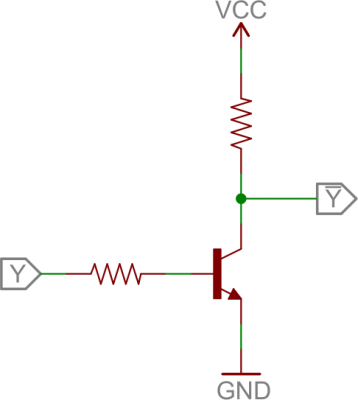 PS i am not electronic engineer!!! jus having fun with it... i may be wrong!... i am probably wrong! Why do you need relay? arduino drive 50mA per channel, good enought for a few LEDs, i work on a high-side switching circuit based on udn2981 with 500mA Output Source Current Capability... my test on breadboard are good! You are right about overlay! it not triggering tally!
|
|
|
|
|
|
Rank: Member
Groups: Registered
Joined: 5/4/2015(UTC) Posts: 26  Location: Germany Thanks: 3 times
Was thanked: 2 time(s) in 2 post(s)
|
Hi Daniel,
just ordered from ebay, some china stuff I guess, no names on the PCB. I don´t even have a link or manual.
Anyway, need to interface to broadcast cameras, so I´ll need closed contact for that. Not really needing relais, but the whole PCB was cheaper than soldering that on my own..... :-)
So thanks for conforming that overlays do not fire up the tally. Maybe Martin can have a look on that.
Cheers
Jens
|
|
|
|
|
|
Rank: Advanced Member
Groups: Registered
Joined: 12/20/2016(UTC) Posts: 180   Location: Milano Was thanked: 21 time(s) in 13 post(s)
|
I have the same problem. If I connect Vmix directly to the leds (through Arduino of course with Standard Firmata loaded), everything works perfect: when Arduino receives status HIGH, the led is turned on and when receives LOW, the led is turned off. The problem is if you use some relays. These boards work at opposite to protect Arduino itself; it means that when Arduino receives HIGH, the relay is off and when it receives LOW the relay is turned on. I made a lot of tests on Firmata code but no solution I found. I think that the only possible solution is to add a toggle button in settings input/tally lights to choose the output message (straight or reverse). I know this means to change the code in Vmix but I think this a good option because the light on the camera requires more than 5Volts to be seen and a relay is needed.
|
|
|
|
|
|
Rank: Advanced Member
Groups: Registered
Joined: 12/20/2016(UTC) Posts: 180   Location: Milano Was thanked: 21 time(s) in 13 post(s)
|
YYYEEEESSSS. I found the solution. After an hard work, I found the solution to invert commands. I loaded simpledigitalfirmata and I changed a little the code. I've no time now but if you want i'LL explain.
|
|
|
|
|
|
Rank: Advanced Member
Groups: Registered
Joined: 12/20/2016(UTC) Posts: 180   Location: Milano Was thanked: 21 time(s) in 13 post(s)
|
To use relays with Arduino in Tally light you must invert status High with status Low.
To do that in Standard Firmata, you must change the function: writePort(port, (byte)value, pinWriteMask); with this: writePort(port, ((byte)value)^0xFF, pinWriteMask); (the bit are inverted with XOR).
By the way, I still have a problem with Arduino Mega and Tally Lights. I had a support by Martin but even if sometime Arduino Mega is connected (not every time) there isn't any status in the pins; in other words it doesn' switch anything.
|
|
|
|
|
|
Rank: Newbie
Groups: Registered
Joined: 2/21/2017(UTC)
Posts: 1
Location: Virginia, USA
|
Hi...i am new here. As per my knowledge Versions of arduino previous to 0022 have a baud rate error on Uno which corrupts communication. The Firmata Test program can open the serial port, and the receive counter at the bottom of the windows keeps increasing, but nothing works. If you're having this problem, you can fix it by just upgrading to a recent Arduino software version. pcb assembly
|
|
|
|
|
|
Rank: Newbie
Groups: Registered
Joined: 8/26/2017(UTC)
Posts: 1
Location: guangzhou
|
This was some kind of compatibility problem. It works fine on Arduino Uno R3. PCBA Assembly Services
|
|
|
|
|
|
vMix Forums
»
General
»
Hardware Compatibility
»
Tally light not working with Arduino
Forum Jump
You cannot post new topics in this forum.
You cannot reply to topics in this forum.
You cannot delete your posts in this forum.
You cannot edit your posts in this forum.
You cannot create polls in this forum.
You cannot vote in polls in this forum.
Important Information:
The vMix Forums uses cookies. By continuing to browse this site, you are agreeing to our use of cookies.
More Details
Close
